Free Video Recovery Software: Get Back your Lost Videos!
Posted on 1:05 AM by Abdul Muneer
You can lose your favorite videos or videos can become inaccessible even in case any of the above conditions become true. Therefore, it is considered mandatory to have an updated backup of your important files so that you can restore the lost files again in case of data loss. Despite of the causes of data loss, any files do not get completely deleted from the storage media. The files get stored to an unknown location in the device from where it can not be accessed manually till it didn't get over written with another file. If this condition fulfills then an efficient third party application can do so.
If you want to recover your inaccessible or lost videos from memory card, hard drive, iPod or any device you have to opt for Free Video Recovery Software. This application has been especially designed and developed for recovering videos of almost all formats from any storage media.
Step 1: Launch Application
Step 2: Now Select media for recovery. In this step you can search for photo, music and video files. Start scan
Step 3: After scanning, it show the preview of recovered files.
Step 4: This will help you to select the specific region of selected media.
Step 5: Select the specific file type
Step 6: Through this method you can create image sector by sector of selcted media.
Step 7: Select the range
Step 7: Select the range
Step 9: Saved the recovered file at your specified location.
Subscribe to:
Post Comments (Atom)







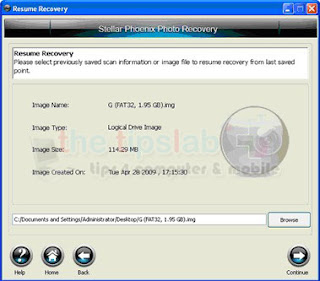

No Response to "Free Video Recovery Software: Get Back your Lost Videos!"
Leave A Reply